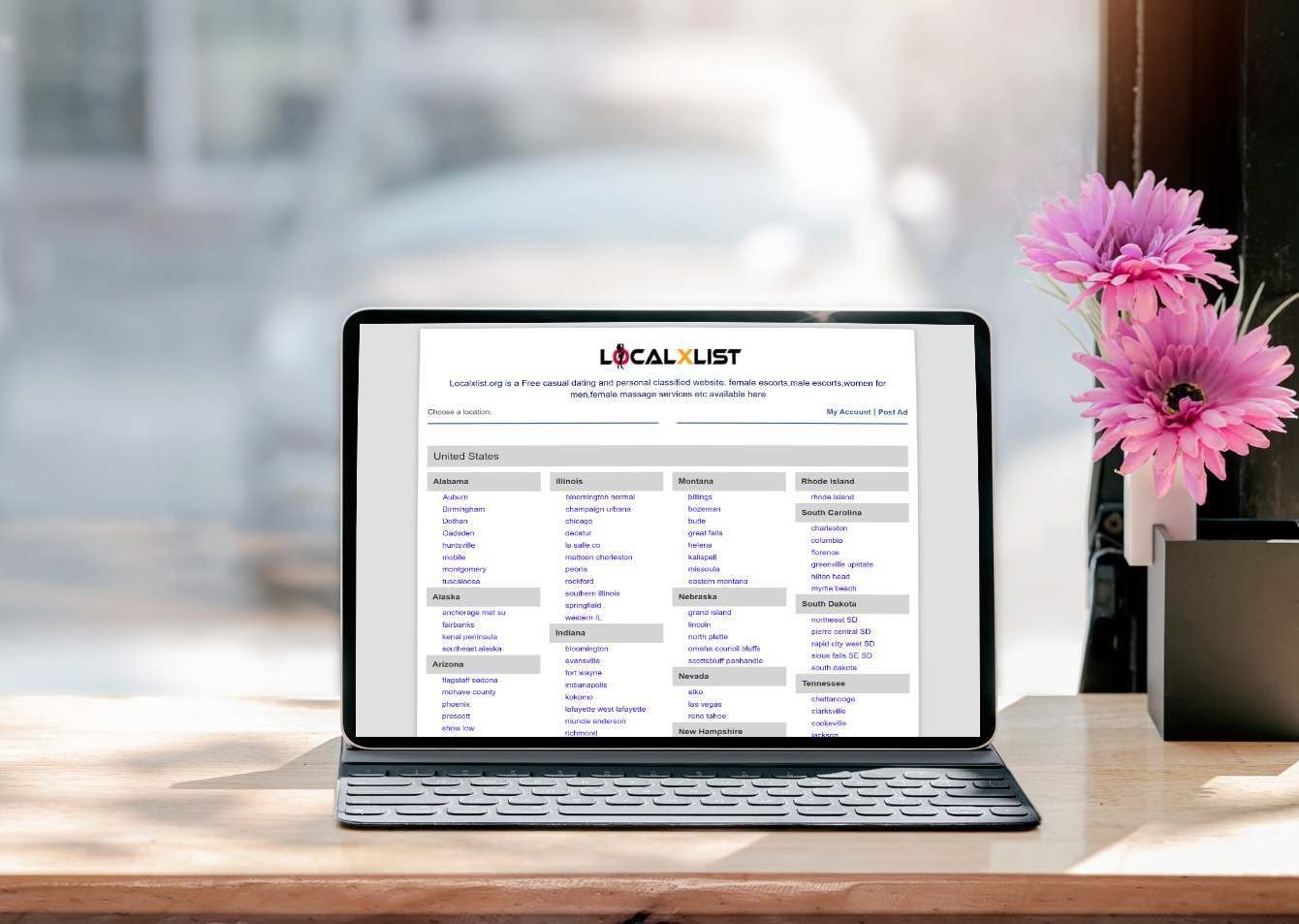The NBC app includes both free and paid content, making it difficult to give a straightforward yes or no answer. This article explains what you can watch for free on the NBC app and what requires a subscription or login at nbc.com/activate.
Table of Contents
Free Content on the NBC App
The NBC app offers a range of content that can be streamed without requiring a subscription or login. This includes:
Recent Episodes of Popular Shows – A limited number of episodes from select NBC series are accessible for free, though full seasons usually need a subscription. Availability can change.
News Clips and Highlights – You can watch news segments, highlights, and sometimes full episodes of shows like NBC Nightly News and Meet the Press.
Short-Form Content – Get access to exclusive web series, behind-the-scenes footage, and previews of upcoming NBC programs.
Limited Live TV Previews – Occasionally, the NBC app provides short live previews of broadcasts like news events, but these are not always available.
For full access, viewers may need to log in with a TV provider or subscribe to a streaming service.
Content That Requires a TV Provider or Streaming Subscription
While some shows are free, much of the NBC app’s content requires a valid TV provider subscription, such as cable, satellite, or a streaming service. This includes:
Full Seasons of Current Shows – To watch complete seasons of the latest NBC shows, you’ll need to link a TV provider account.
Live TV Streaming – To watch your local NBC station live, a TV provider login is required.
Older Shows & Library Content – Many classic NBC series and archived content are locked behind a subscription paywall.
Ensure your subscription includes NBC and link your provider credentials in the app to access all content.
Read More – How to activate FuboTV on Roku Via www.fubotv/roku-connect.
Peacock Integration
It’s important to note that the NBC app and Peacock are separate services:
Peacock’s Free Tier – Peacock has its own free content, requiring users to create a Peacock account. This is different from the NBC app’s free content.
Peacock Premium & Premium Plus – These paid plans offer access to a wider selection of movies, TV series, and live sports. A Peacock subscription is separate from a TV provider login.
While some content overlaps, NBC and Peacock are distinct platforms with separate access requirements.
How to Access Content on the NBC App
Free Content – Free shows on the NBC app are easy to find. Open the app and explore the “Shows,” “News,” or other sections to see available options.
TV Provider Content – To access content requiring a TV provider, you’ll need to sign in with your provider’s details. The app will guide you through selecting your provider and entering your login credentials.
You May Also Like – tv.youtube.com/start: How to start Youtube TV.
The NBC app is free to download and offers access to a selection of free content, including the latest episodes of popular NBC shows. However, to unlock full access, including live TV and full seasons, you need to sign in with a TV provider subscription. Some content is also available through Peacock, NBC’s streaming service, which offers free programming with ads and premium plans for additional content. While you can watch clips and select episodes for free, live broadcasts and full seasons generally require authentication with a cable, satellite, or streaming TV service that carries NBC.
The Bottom Line
Yes, you can stream some content on the NBC app for free, but it is limited. To get full access to current seasons, live broadcasts, and a larger content library, you’ll need to sign in with a TV provider subscription (cable, satellite, or streaming service that includes NBC. Also, remember that the NBC app and Peacock are separate platforms. While Peacock does offer a free tier, it is different from the free content available on the NBC app.